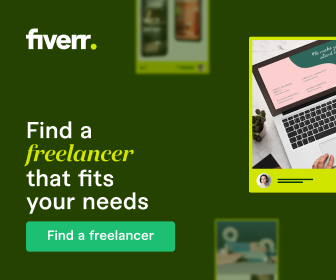Flip Image
Free online tool to flip images to the perfect rotation. Upload your photo and rotate, mirror, or flip it sideways.

Flip Image Online is a free online tool that lets you quickly and easily rotate, mirror, or flip images to the perfect rotation. Whether you're wanting to fixed a photo that's upside down, or you need to reflect an image for a project, this tool is perfect for those purposes and more. Simply upload your photo and let Flip Image Online do the rest. In just a few seconds, you'll have a perfectly rotated or mirrored image.
Sometimes you have an image that you want to use on your website or blog, but it's not the right orientation. It can be a pain to have to open up Photoshop or another photo editing program just to flip an image. Flip Image Online is the solution. With our easy-to-use online tool, you can quickly and easily flip images horizontally and/or vertically. Plus, there's no need to download any software or create an account - just upload your image and start flipping! Tired of your photos looking wonky because you can't seem to get the rotation right? Flip Image Online is the perfect solution for you! With our easy-to-use online tool, you can rotate, mirror, and flip your photos to the perfect orientation in just a few clicks. Our tool is free to use and easy to navigate - so you can spend less time flipping images and more time taking amazing photos. Upload your photo now and see the difference for yourself!
How do I mirror flip an image?
Tap the flip settings option at the top of the screen, then select Rotate from the menu that appears. At the bottom of the display you'll see an icon the has two arrows pointing at each other, with a dotted vertical line between them. Tap this and you should see your image flip back to a normal orientation.
What program can I use to mirror an image?
There are a number of programs that can be used to mirror an image but you can use our free tool :) Adobe Photoshop is one option, and the GIMP (GNU Image Manipulation Program) is another. Each program has its own specific method for mirroring an image; consult the documentation for each program to learn more. Keep in mind that some methods may preserve the original image better than others, so it's worth experiment with a few different methods to see which works best for your needs.
 English
English
 العربية
العربية
 Deutsch
Deutsch
 Español
Español
 Français
Français
 Italiano
Italiano
 Português
Português
 Русский
Русский
 Türkçe
Türkçe
 Tiếng Việt
Tiếng Việt